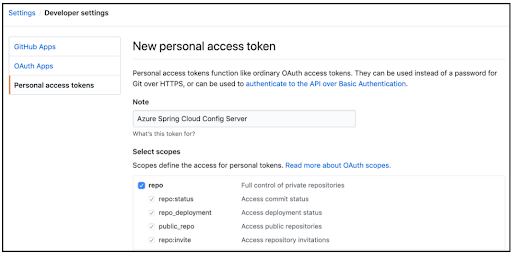Climate Change News from all over the world through API

Free Public API - Climate Change News Hello developers, here is a simple API to include in the product that supports you to retrieve climate change news around the globe within a few seconds. Rapid API - climate change news This is a really simple to use API which helps you to find out the latest climate change news around the globe within seconds. it provides two endpoints to retrieve the climate change news: Retrieve all the climate change news at once - eg: http://{rapid-api-host}/api/news Retrieve all the climate change news from individual sources - eg: http://{rapid-api-host}/api/news/guardian for now, we are supporting the following individual sources - I. guardian II. thetimes III. telegraph IV. nasa V. dailymail VI. nypost VII. cnn Remember to include the required headers by rapid API in order to make everything smooth. Thank you for consuming the climate change news API for your valuable product.