Microsoft Azure - Spring boot application deployment
Step 1 - clone the project from : git clone https://github.com/spring-projects/spring-petclinic.git
Step 2 - run the application locally using Bash like below
cd spring-petclinic ./mvnw package java -jar target/*.jar
Step 3 - run the application locally using Bash like below
Now you want to make the application ready for cloud(Azure) deployment
This project use java 8
Run below command at project path to add the necessary Azure deployment plugins for Maven
mvn com.microsoft.azure:azure-webapp-maven-plugin:1.12.0:config
It'll ask you for some inputs to provide according to your preference (eg: Azure pricing tier, OS)
My screen:
So, once you complete this step it'll automatically modify the pom.xml with below kind of settings


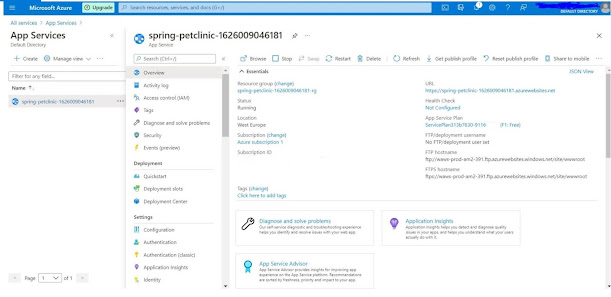
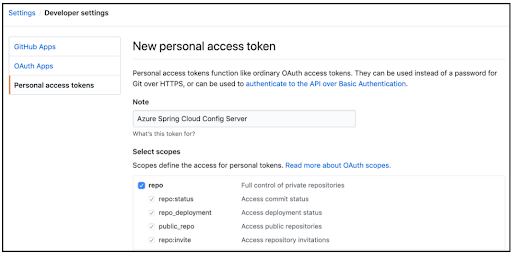
Comments
Post a Comment