Microsoft Azure + Spring Cloud Sample application from the scratch
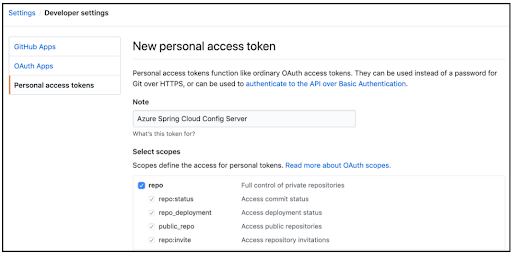
Objectives In this post, we will: Set up an Azure Spring Cloud cluster Configure a Spring Cloud Config Server Use a Spring Cloud Discovery Server Configure service binding Create and deploy a Spring Boot microservice Create and deploy a Spring Cloud Gateway Prerequisites Azure CLI Java 8 and an IDE cURL or a similar HTTP utility Check version of Azure CLI, use Git bash to execute az --version az login # Sign into an azure account az account show # See the currently signed-in account. az account set --subscription <SUBSCRIPTION_ID> az extension add -n spring-cloud -y #If you haven't added this extension yet add it. Congratulations, the Azure CLI is now ready to create your first cluster! Create an Azure Spring Cloud instance RESOURCE_GROUP_NAME=spring-cloud-sample-rsgrp SPRING_CLOUD_NAME=azure-spring-cloud-unique9563 az group create \ -g " $RESOURCE_GROUP_NAME " \ -l eastus az spring-cloud create \ -g " $RESOURCE_GROUP_NAME " \ -n ...
