Spark RnD
The following stack of tools need to be configured once you downloaded and setup java 8 and Scala on your laptop. Remember to have a laptop with a higher RAM above 8 GB to set up this Big Data cluster on your machine.
- Configure Hadoop
- Configure Hbase
- Configure Kafka with Zookeeper
- Download Spark version which prebuilt with your hadoop version
- extract it and set %SPARK_HOME%\bin to Path variable
- create spark-env.cmd file in %SPARK_HOME%\conf folder
- Take the classpaths of your hadoop system by executing command on your windows command prompt [%HADOOP_HOME%\bin\hadoop classpath]
- copy the output and add that path to [set SPARK_DIST_CLASSPATH=] section of spark-env.cmd file
- Once you set with these all you are ready to execute spark-shell command


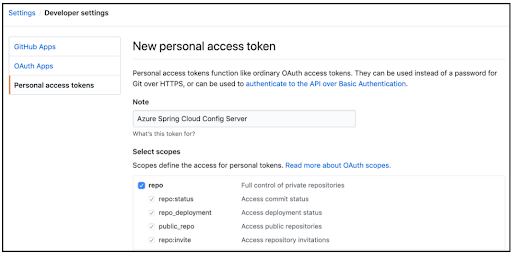
Comments
Post a Comment