How to setup remote debugging environement using virtualBox/fiddler/eclipse
This is suitable to test a http request flow with the existing code.
Bash
====
nano ~/.bashrc
export JPDA_ADDRESS=8999
export JPDA_TRANSPORT=dt_socket
remote debugging
==============
catalina.sh jpda start
- First you need to setup fiddler (This can only be used on windows) and using composer you want to create a request with following details.
- After that you may setup the virtual machine with the relevant network adaptors
- then setup tomcat for remote debugging with following modifications inside the virtual machine
- Then you need to change the windows host file with the relevant ip address.
Bash
====
nano ~/.bashrc
export JPDA_ADDRESS=8999
export JPDA_TRANSPORT=dt_socket
remote debugging
==============
catalina.sh jpda start
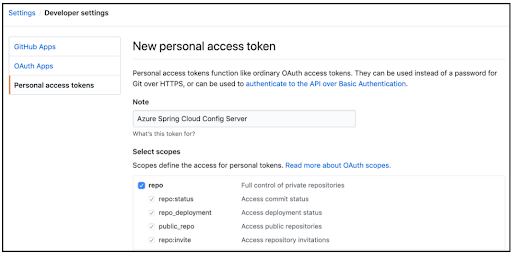
Comments
Post a Comment